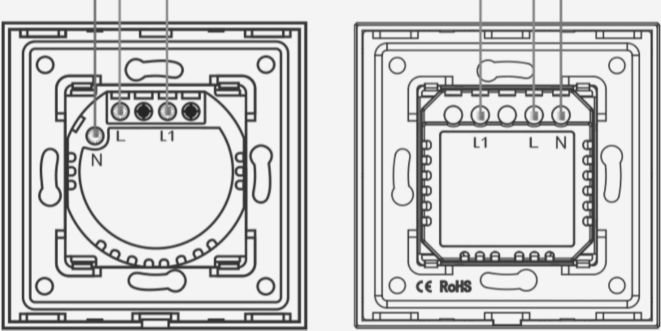Yes, you can replace a regular light switch with a smart switch in most cases. Smart switches provide more functionality than regular switches – allowing you to control lights via smartphone apps, voice assistants, schedules and more. With some basic electrical knowledge and the right tools, swapping a regular switch for a smart switch is a relatively easy DIY project.
Page Contents
What is a Smart Switch?
A smart switch is a replacement for a standard light switch that connects to your home Wi-Fi network and can be controlled remotely through a smartphone app, voice assistant or other method. Here are some key things to know about smart switches:
- Allows remote control of lights via smartphone, voice assistant (Alexa, Google Assistant etc.), the switch itself or other method.
- Can turn lights on/off, dim, set schedules and more.
- Works similar to a regular light switch but with added wireless connectivity.
- Made by brands like Philips Hue, TP-Link Kasa, Leviton, Lutron and others.
- Requires a neutral wire in the switch electrical box in most cases.
Smart switches provide much more flexibility and functionality for controlling lights compared to a basic flip switch. They are a popular option for adding automation and voice control to existing lights.
Can You Replace a Regular Switch with a Smart Switch?
In most cases, yes – you can replace a standard light switch with a smart switch. However, there are a few requirements to check before purchasing/installing a smart switch:
Electrical Box Requirements
- Neutral wire – Most smart switches require a neutral wire in the switch box. This is an extra wire that not all switch boxes have. The neutral wire allows the smart switch to power itself. If you don’t have a neutral wire, there are some smart switch models that don’t require one but your options will be limited.
- Room in the box – Make sure there is enough space in the electrical box for the smart switch and wires. Smart switches are often deeper than regular switches.
- Configuration – Smart switches are made for basic single-pole switches (one switch controlling a light). More advanced 3-way or 4-way switch configurations will often need special smart switches or accessories.
Lighting Circuit Requirements
- Switch-controlled lights only – Smart switches are made to control lights. You cannot use a smart switch for outlets, ceiling fans or other devices.
- LED, incandescent, halogen – Smart switches work with these standard lighting bulb types. Some are not compatible with CFL bulbs.
Wi-Fi Connection
- The smart switch will connect via Wi-Fi to your smartphone and other devices. Make sure you have a strong Wi-Fi signal near the light switch.
As long as your electrical box meets the wiring requirements and the lights are compatible, you should be able to replace a regular light switch with a smart switch. The most important thing to check is that you have a neutral wire in the switch box.
Smart Switch Installation
Installing a smart switch involves basic electrical work including turning off power, connecting wires and attaching the switch to the wall. Here are the steps:
- Turn off the circuit breaker for the switch you are replacing. Use a contact voltage tester to confirm power is off.
- Remove the old switch – Unscrew the switch and disconnect the wires.
- Prepare the wires – Strip the ends of the wires so fresh copper is exposed for connections.
- Connect wires – Use wire nuts to connect the wires to the matching terminals on the smart switch.
- Install the smart switch – Screw the smart switch into the electrical box and attach the faceplate.
- Turn circuit breaker back on.
- Connect to Wi-Fi – Open the smartphone app and connect the smart switch to your home Wi-Fi.
- Test operation – Use the app or voice assistant to test turning the lights on and off.
The basic process is very similar to installing a regular light switch. The key things to get right are connecting the wires properly and integrating with your home Wi-Fi. Consult the manufacturer’s wiring diagram and instructions. Also turn off power at the circuit breaker when working with switch wiring.
Smart Switch vs Regular Switch Wiring
The wiring steps for smart switches and regular switches are very similar. The main difference is that smart switches require connection to both the hot and neutral wires, while regular switches only need hot. Here is a comparison:
| Wiring | Regular Switch | Smart Switch |
|---|---|---|
| Hot Wire | Connect to common terminal | Connect to hot/live terminal |
| Neutral Wire | Not required | Connect to neutral terminal |
| Ground Wire | Connect to grounding screw | Connect to grounding screw |
| Load/Traveler Wires | Connect to other terminals | Connect to load/traveler terminals |
The key wiring difference is the connection to the neutral wire. The neutral is required for the smart switch to operate. Make sure not to mix up the hot and neutral connections as this can damage the smart switch.
Single-Pole vs 3-Way/4-Way Switches
Smart switch installation gets a bit more complex when you have multiple switches controlling the same light. This includes 3-way and 4-way switch circuits. Here are some tips:
Single-Pole Switches
- One switch controls a light
- Simplest configuration for smart switches
- Use any standard smart switch model
3-Way Switches
- Two switches control the same light
- Requires special 3-way smart switches
- Or use an add-on smart switch module
4-Way Switches
- Three or more switches control a light
- Requires special 4-way smart switches
- May need to replace multiple switches in the circuit
With 3-way and 4-way switch circuits, you either need to replace multiple switches with compatible smart switch models. Or use add-on modules made for these configurations with standard smart switches.
Smart Switch Features
Smart switches come with many features and options for controlling lights. Here are some of the most common smart switch features:
Remote Control
- Control from smartphones and tablets using the manufacturer’s app.
- Voice control through Google Assistant, Amazon Alexa, Apple Siri etc.
- Web portals for accessing and controlling switches remotely.
Scheduling
- Set schedules to turn lights on/off automatically at certain times and days.
- Sunrise/sunset scheduling based on local sunrise and sunset data.
- Vacation scheduling for random light activity to mimic someone home.
Smart Actions
- Motion activation to turn lights on when motion is detected.
- Custom triggers and automation based on temperature, humidity, time of day, ambient light level, and more.
- Scenes to set mood lighting for different activities.
Multi-Way Switching
- Control multiple lights from multiple locations.
- Master switch option to sync switch states.
- Grouping of switches for simultaneous on/off control.
Energy Monitoring
- Track energy usage and history.
- Set power on/off triggers based on energy thresholds.
Smart switch features can vary quite a bit between brands. Compare features before choosing the right switch model for your needs and lighting setup.
Smart Switch Benefits
Here are some of the main benefits of using a smart switch compared to a regular light switch:
- Voice and App Control – Turn lights on/off from anywhere using your phone or voice.
- Remote Access – Monitor and adjust lights while away from home.
- Automation – Create scheduled and automatic lighting routines.
- Multi-way Switching – Sync multiple smart switches controlling the same light.
- No smart bulbs needed – Works with standard bulbs; no need to upgrade bulbs.
- Energy Savings – Smart scheduling and automation can reduce energy use.
- Smart Home Hub – Smart switches can act as a hub for other smart devices.
For the relatively low cost of a smart switch, you can add tons of smart functionality to ordinary lighting. Smart switches are one of the simplest smart home devices to install and provide many benefits compared to regular switches.
Conclusion
Replacing a regular light switch with a smart switch is usually a straightforward DIY project. As long as your electrical box has a neutral wire and meets wiring requirements, most standard smart switches can be substituted in place of a traditional switch. With simple wiring and Wi-Fi connection, the smart switch transforms manual toggle switch into a central hub for lighting automation and control via app, voice or scheduling.
Compared to smart light bulbs alone, smart switches provide many advantages. No need to replace bulbs or use multiple apps to control each bulb. Just swap out the switch, and suddenly you have voice control, scheduling, remote access and more capabilities without upgrading the lights themselves.
When evaluating smart switches, look for models with all the features you need from leading brands that support common smart home platforms. Consider special models for 3-way or multi-location switching scenarios. With the right smart switch for your home and lighting, you’ll wonder how you ever lived without the convenience and automation.