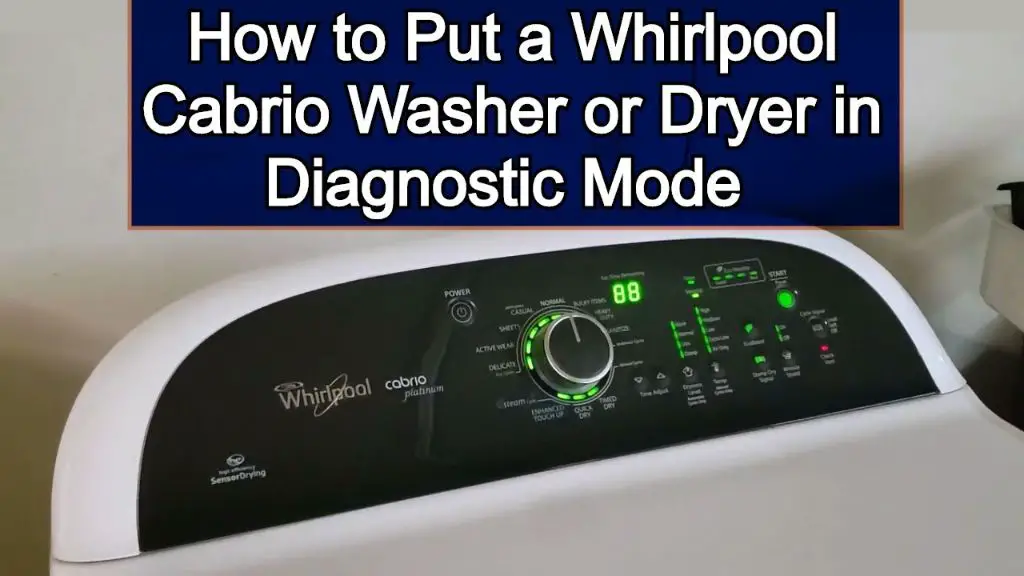Page Contents
- 1 What Does “Sensing” Mean on a Whirlpool Dryer?
- 2 How to Fix a Whirlpool Dryer Displaying “Sensing”
- 2.1 1. Clean the Dryer Vent and Exhaust Duct
- 2.2 2. Check the Moisture Sensors
- 2.3 3. Check Exhaust Duct Length
- 2.4 4. Do Not Overload the Dryer
- 2.5 5. Use a Dryer Drying Rack
- 2.6 6. Inspect the Exhaust Hood and Damper
- 2.7 7. Clean the Dryer Lint Screen
- 2.8 8. Use the Automatic Cycle Setting
- 2.9 9. Check the Load for Slow-Drying Items
- 2.10 10. Ensure Proper Airflow Around the Dryer
- 3 When to Call for Dryer Repair Service
- 4 Tips to Improve Sensing and Drying
- 5 Conclusion
What Does “Sensing” Mean on a Whirlpool Dryer?
The “sensing” message on a Whirlpool dryer means that the moisture sensor is detecting that the clothes are still damp. Whirlpool dryers have an electronic moisture sensor that monitors when clothes reach the desired dryness level.
When the dryer displays “sensing,” it is letting you know that it is actively checking the moisture levels of the load during the drying cycle. The dryer will continue drying and automatically shut off when the sensor detects the clothes are dry.
Reasons Why a Whirlpool Dryer Displays “Sensing”
There are a few common reasons why your Whirlpool dryer may be displaying the “sensing” message:
- The load is taking longer to dry – If the clothes are taking longer than normal to dry, the dryer will continue sensing moisture until the drying cycle finishes.
- The dryer setting is on a longer cycle – If you have chosen a longer drying cycle like “High Heat” or “Extra Dry,” the dryer will keep sensing moisture for a longer period of time to fully dry the clothes.
- The dryer vent needs cleaning – A clogged dryer vent will restrict airflow and cause longer drying times, leading to extended sensing.
- The moisture sensors need cleaning – Built-up lint on the sensors can affect their accuracy and cause longer sensing times.
- The dryer is overloaded – Too many clothes in the dryer drum will increase drying time and cause extra sensing.
- The exhaust duct length is too long – An exhaust duct that exceeds the recommended length will reduce airflow and efficiency.
The moisture sensors in a Whirlpool dryer are designed to improve drying efficiency and prevent over-drying. The “sensing” message is normal and will shut off automatically when the optimal dryness is achieved.
How to Fix a Whirlpool Dryer Displaying “Sensing”
If your Whirlpool dryer continues displaying “sensing” for longer than normal drying cycles or the clothes are not fully drying, there are a few troubleshooting steps you can take:
1. Clean the Dryer Vent and Exhaust Duct
A blocked dryer vent is the most common reason for long drying times and “sensing” issues. Lint build-up in the vent and ductwork restricts airflow, making the dryer work harder and longer to dry loads.
Follow these steps to clean the dryer vent:
- Unplug the dryer and pull it away from the wall.
- Detach the vent from the dryer exhaust and ventilation ductwork.
- Use a dryer vent brush to remove lint buildup.
- Vacuum lint out of the ventilation ductwork.
- Reattach the vent and push dryer back into place.
Vent ductwork should be cleaned annually to maximize drying efficiency. Contact a dryer vent cleaning service if you have long or hard to reach ductwork.
2. Check the Moisture Sensors
If venting is clear, next inspect the dryer moisture sensors. Lint and debris on the sensors can affect their performance.
To clean the moisture sensors:
- Unplug the dryer and remove the front control panel. Sensors are located inside on the blower housing.
- Use compressed air or a lint-free cloth to gently wipe the two sensor bars clean.
- Reattach the control panel and plug dryer back in.
The sensors should be cleaned a few times per year or whenever experiencing longer sensing times. Be gentle when cleaning to avoid damaging the delicate sensor bars.
3. Check Exhaust Duct Length
The exhaust duct that vents the hot air outside should not exceed the recommended length for proper dryer function. The maximum length depends on the type of ducting:
| Duct Type | Maximum Length |
|---|---|
| Rigid metal duct | 35 feet |
| Flexible metal duct | 25 feet |
| Flexible plastic duct | 10 feet |
Any ducting that exceeds these lengths can impede airflow and reduce drying performance. Have a professional inspect ductwork if excess length is suspected.
4. Do Not Overload the Dryer
Loading too many wet clothes into the dryer is another common cause of sensing issues. An overloaded drum will take longer to dry and cause longer sensing times.
Refer to your dryer’s manual for the recommended load size based on settings. Typically only 7-8 pounds of laundry should be dried per cycle to allow space for air circulation.
Split large loads into smaller batches to allow the dryer to work more efficiently. This will help shorten drying times and reduce sensing.
5. Use a Dryer Drying Rack
For small loads, using an electric drying rack inside the dryer instead of the tumbling drum can improve airflow and reduce drying time. The rack holds clothes upright and allows air to circulate better versus being tumbled.
position the rack over the air outlet inside the dryer for maximum airflow through the clothes. Only dry 2-3 garments on the rack at a time.
6. Inspect the Exhaust Hood and Damper
Check that the exhaust hood outside your home can open and close properly. Lint can cause the damper in the exhaust hood to get stuck in the closed position, blocking airflow out of the duct.
Make sure the damper moves freely. Use a vacuum attachment to remove any debris. This ensures the exhaust system functions properly during the drying cycle.
7. Clean the Dryer Lint Screen
A clogged lint screen will restrict incoming airflow and has an obvious impact on drying time. Be sure to clean the lint screen before every drying cycle to allow for maximum air intake.
Also check that the lint screen is properly inserted. An improperly seated lint screen can allow lint to bypass the filter and cause reduced airflow.
8. Use the Automatic Cycle Setting
Whirlpool dryers equipped with the Advanced Moisture Sensing system are designed to automatically shut off when clothes reach the ideal dryness level.
Use the pre-programmed auto cycles like “Mixed Load” or “Normal Dry” and let the sensors determine when to finish drying based on moisture levels. This prevents over-drying and excess sensing.
9. Check the Load for Slow-Drying Items
The sensing cycle will take longer if the load contains bulky items or fabrics that naturally take longer to dry like blankets or towels.
Feel inside the load for any areas that are still damp and either remove slow-drying items or re-dry the full load on a longer cycle to ensure complete drying.
10. Ensure Proper Airflow Around the Dryer
For proper operation, the dryer requires unrestricted airflow around the cabinet. Check that the back of the dryer is not pushed up too close to the wall. There should be at least 4 inches of clearance behind the dryer.
Also make sure the dryer is not crowded into a closet or small space where ventilation could be limited. Proper airflow helps maximize drying speed and efficiency during sensing cycles.
When to Call for Dryer Repair Service
If the sensing message persists even after thorough troubleshooting steps, then the moisture sensors themselves may need professional repair or replacement. Contact Whirlpool customer service at 1-800-253-1301 if under warranty or find a Whirlpool authorized servicer.
Issues that may require dryer repair service include:
- Sensing light stays on for entire cycle
- Clothes remain wet at the end of a cycle
- Sensing cycles are excessively long
- The dryer gets too hot
- Burnt smell during drying
Replacing faulty moisture sensors or other components will help get your Whirlpool dryer sensing properly and drying efficiently again.
Tips to Improve Sensing and Drying
Here are some additional tips to help your Whirlpool dryer work optimally when sensing moisture levels:
- Clean the lint filter before every load.
- Follow fabric care instructions and do not overload dryer.
- Dry similar items together.
- Make sure dryer is properly leveled.
- Leave space around dryer for ventilation.
- Check outside hood damper opens and closes freely.
Proper use and maintenance will keep your Whirlpool dryer sensing accurately for fabrics dried to perfection. But if problems persist, contact a technician to diagnose and repair any underlying issue.
Conclusion
The “sensing” message on Whirlpool dryers indicates that the high-tech moisture sensor system is actively monitoring when clothes reach the desired dryness. Sensing will continue throughout the drying cycle until the optimal moisture content is achieved and the dryer shuts off automatically.
If your dryer displays sensing for longer than normal, first try cleaning the dryer vent, checking the sensors, ensuring proper airflow, and not overloading – before calling for service. With some basic troubleshooting and regular maintenance, your Whirlpool dryer will go back to drying loads efficiently. Use the sensing light as a guide, and let the advanced sensor technology do the rest.